Features

Create art in portrait or landscape mode! It doesn't matter which way you prefer to hold your tablet, Drawing Pad gives you the flexibility to create art tall or wide!
Desk Drawer for all your art supplies!

Simple and fun interface! You already know what to do! Want to paint, tap the paint brush. Want more room, tap the drawer handle and the drawer automatically closes! Want to save and share, tap the share icon.
Paint Brushes

A super palette to choose from and two different brush sizes.
Colored Pencils

Only colored pencils have that unique look and so will your art!
Crayons

Crayons are fun at any age!
Markers

Doodle, doodle, doodle ;-)
Roller Pens!

Roll your finger across the iPad screen and roll some hearts, stars, bubbles and dots!
Paper choices!

Lined paper, graph paper, construction paper and more!
Stickers

Multi-touch support! Pinch and rotate at the same time to manipulate stickers! Lock stickers in place so you can "draw" behind them and also avoid accidentally delete one.
Erasure
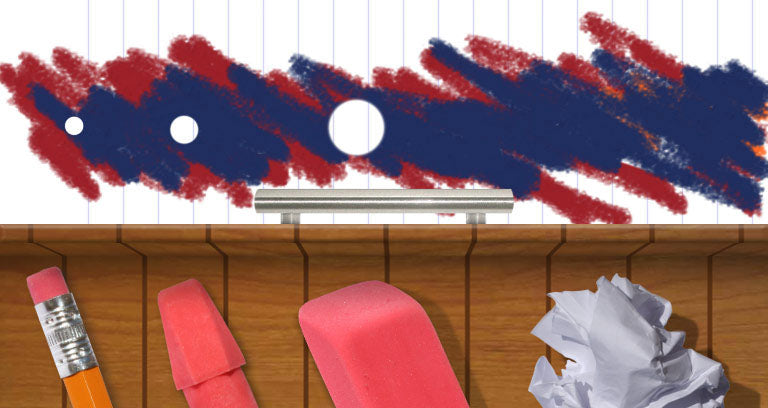
Erase a small amount, a medium amount, a large amount, or the whole drawing!
Save and Share

Tap the Share icon on the main tool box to access all the saving and sharing options. Save your beautiful creation to your Drawing Pad Album, export it to your Camera roll, tweet your drawing, Facebook it, send it off via email or even print it wirelessly via Apple's AirPrint feature (iPad feature)!